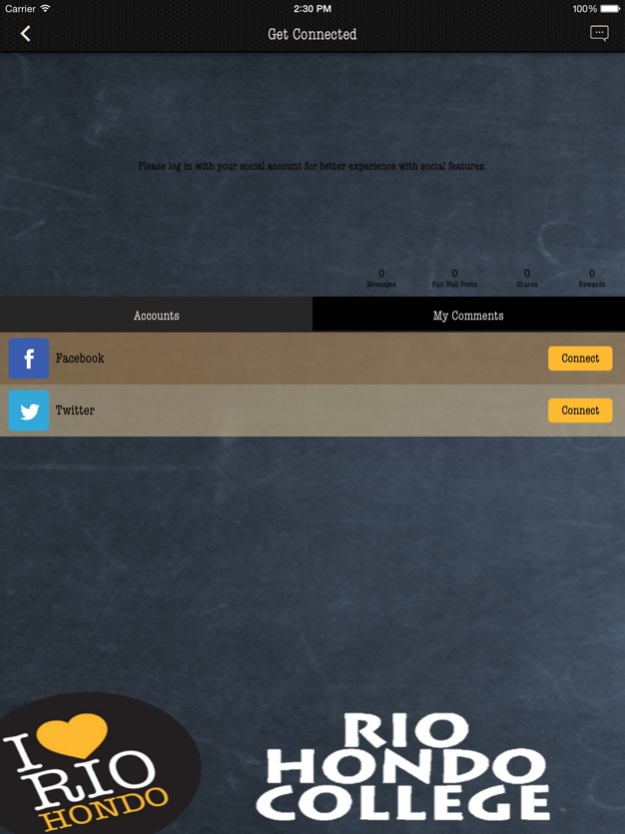Rio Hondo Community College District 1.2
Free Version
Publisher Description
Welcome to the Rio Hondo College App, a lifeline of communication for the Rio Hondo Community College District. The Rio Hondo Community College District encompasses several communities in the southeast section of Los Angeles County. It is a dynamic urban and suburban area which also includes commercial, industrial, educational institutions, and enterprises. The primary communities are El Monte, Whittier, South El Monte, Pico Rivera, Santa Fe Springs, and Los Nietos. The nearby communities of Norwalk, La Mirada, Downey, La Puente, and the City of Industry are also an integral part of the College District. The area provides easy access to cultural, recreational, and diverse ethnic and cultural opportunities.
As a comprehensive community college, Rio Hondo offers many strong career-technical programs, such as nursing, fire and police academies, automotive and alternative fuels, a full transfer curriculum, and basic skills courses and services. The College also offers a rich complement of community service programs on campus and at satellite locations.
Jun 24, 2016
Version 1.2
This app has been updated by Apple to display the Apple Watch app icon.
- Enhanced user interactivity
- Rebuilt for iPhone 6
- All new user interface
- Enhanced geo-locational push messaging
About Rio Hondo Community College District
Rio Hondo Community College District is a free app for iOS published in the Kids list of apps, part of Education.
The company that develops Rio Hondo Community College District is Prometheus Development Group. The latest version released by its developer is 1.2.
To install Rio Hondo Community College District on your iOS device, just click the green Continue To App button above to start the installation process. The app is listed on our website since 2016-06-24 and was downloaded 1 times. We have already checked if the download link is safe, however for your own protection we recommend that you scan the downloaded app with your antivirus. Your antivirus may detect the Rio Hondo Community College District as malware if the download link is broken.
How to install Rio Hondo Community College District on your iOS device:
- Click on the Continue To App button on our website. This will redirect you to the App Store.
- Once the Rio Hondo Community College District is shown in the iTunes listing of your iOS device, you can start its download and installation. Tap on the GET button to the right of the app to start downloading it.
- If you are not logged-in the iOS appstore app, you'll be prompted for your your Apple ID and/or password.
- After Rio Hondo Community College District is downloaded, you'll see an INSTALL button to the right. Tap on it to start the actual installation of the iOS app.
- Once installation is finished you can tap on the OPEN button to start it. Its icon will also be added to your device home screen.